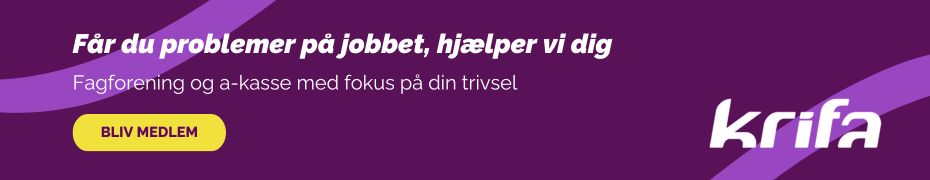Several businesses switched to remote job interviews- interviews via Teams, Skype, etc.- during the pandemic, when physical interviews weren’t quite as feasible. If you’re seeking work, you can benefit from thinking ahead, so that your interview will be a success.
Get ahead of technical difficulties
Most of us have already tried a video call before. Discuss what platform to use for your video call with your interviewer. Is it a program you don’t already use? Then test it ahead of time and get a sense of the program’s capabilities – few things will make you less sure of yourself than having to fiddle around with settings in the middle of a call. Doing a test run with one of your friends is also a good idea to ensure smooth sailing.
Are you on a wireless network? Then check your connection. Try also to make sure that your family isn’t streaming the latest episode of Westworld during your interview and inadvertently making you look like a pixelated, 80s videogame character.
Make sure to also check your username and application picture. A professional username and neutral image will seem more serious than ChunkyLove53, accompanied by an image you’ve been using since your high school days.
Prepare yourself
A video call is not less formal than a “real” job interview and you should prepare yourself accordingly. Research the job and business ahead of time (check out our tips here). Remember that a video call also calls for the same clothing as a regular, face-to-face job interview, but also mind that you don’t wear an outfit that makes you indistinguishable from your background.
Get your presentation in order
A digital job interview comes with challenges you wouldn’t otherwise face in a regular job interview.
- Mind your location – choose a spot with a neutral background and without too many visual distractions. That can be a messy desk, brightly colored pictures or a well-trafficked road that draws the attention away from your interview.
- Don’t sit against the light, like with a window directly behind you. No one save Peter Pan likes looking at a shadow for 30 minutes.
- Is your camera angled right? Make sure that its about level with your face or slightly higher – then you won’t be presenting your interviewer with a view of your nostrils. Don’t put the camera too close to your face, but don’t place it too far away either – It’s no good if both your sound and image goes out.
Tip: many conference programs let you blur or cut out your background entirely. You can test this ahead of time, so that you’re completely sure the program doesn’t cut off half your head or upper body from the image.
And most importantly, please remember to turn off any filters the app might have.
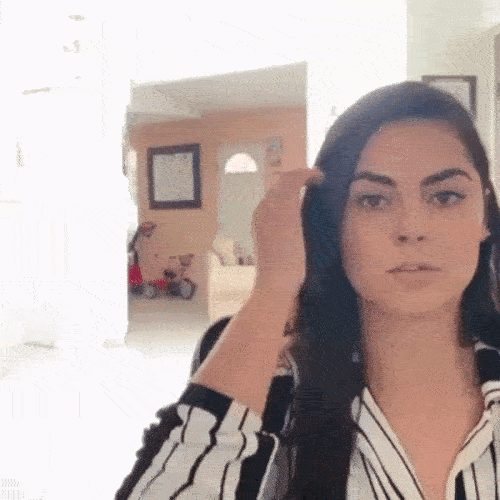
Mind your voice, body language and eye contact
Speak clearly- that’s also important in a regular job interview, but here, you should be extra aware of it.
Do also note that a good part of your body language is not visible for the other parties in the conversation. That means that a lot of nonverbal communication goes lost. Avoid using irony or sarcasm – a sarcastic comment might be riskier when you don’t have all the nuance of body language along with it.
Eye contact can be difficult during video calls. We have a tendency to keep our eye on the screen and that means we look away from our conversation partner. Practice looking into your webcam when you talk.
Practice!
If you don’t do video calls often, they might feel awkward, but most people can easily master making a good impression during their interview. Practice on your friends and family- listen to their feedback and pay attention to yourself.
And remember to smile- that always helps! Good luck in your interview!